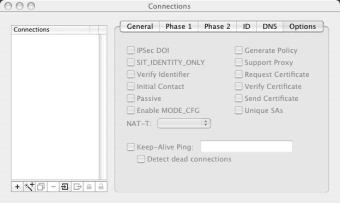IPSec client for secure VPN connections
IPSecuritas is a good, free program only available for Mac, that belongs to the category Internet software with subcategory Connection Utilities.
More about IPSecuritas
Since the program has been added to our selection of programs and apps in 2005, it has already achieved 7,544 downloads, and last week it had 3 downloads.
About the download, IPSecuritas is a slick program that requires less free space than the average program in the category Internet software. It's a software very heavily used in United States, Switzerland, and India.
This program is available for users with the operating system Mac OS X and prior versions, and you can get it in English. Its current version is 3.1 and was updated on 10/17/2007.
Changes
IPSecuritas 3.0 runs natively on PPC and Intel (requires Mac OS X 10.3 or higher). Create connections easily with the connection for the most popular devices with the connection wizard. Tired of having the application open all the time - then have a look at the widget and menu bar item to control you're secure connections. Multiple profiles with different sets of connections can be defined to easily change settings depending on your location. Any number of networks can be defined in Host to Network and Network to Network modes. NAT-T according to IKE-Draft-02 and IKE-RFC. Extended Authentication in phase 1 with username and password. Checkpoint Username/Password authentication and Checkpoint UDP Encapsulation on port 2746 are now supported (be sure to enabled VPN-1 support in the application preferences). IPSecuritas now detects network changes (change of IP address or default interface etc.) and reacts appropriatly to keep your connections alive. This way, IPSec can be left enabled regardless of your current environment. DNS servers can be configured for each connection and domain (instead of the global DNS replacements in earlier releases). Experimental support for IPv6 - mainly untested. Connection definitions can be exported and imported, including their certificates. Exported definitions can be protected by a password. PKCS#12, DER encoded and password protected PEM encoded certificates and private keys can be imported - export into PKCS#12, DER and PEM encoded files. A connection definition can be protected (read-only, invisible, disallow export etc.) to give an administrator more control over the connections installed on client machines. Better handling of certificates, more information on connection status, display of configuration problems, better log display, log export All kernel API now done without external helpers, network/configuration changes will now automatically restart the connections without user interaction, keep-alive pings to keep connections up and automatic restart of failed connections. Autostart does not yet work Import of an exported connection by double-click does not work Minor GUI display problems under 10.3 (e.g. log window severity) There is no user documentation available yet